Centralized Enterprise Licensing: Cost Analytics
Going beyond software license monitoring…
Many corporations calculate the cost of doing business for each business unit or department. In some cases, corporations will calculate costs based on geographic locations. Enterprise licensing represents a significant expense that needs to be allocated to different department and regions based on their software usage. Unless software license usage is broken down by departments and regions, it is difficult to calculate software costs and determine these chargeback amounts.
Altair SAO, our software analytics solution, incorporates a new module for performing such chargeback calculations. This functionality is available only if the solution is set up to include departmental and regional hierarchical structures, with users assigned to specific departments and regions.
Analysis setup
The following image shows SAO’s cost analysis setup interface: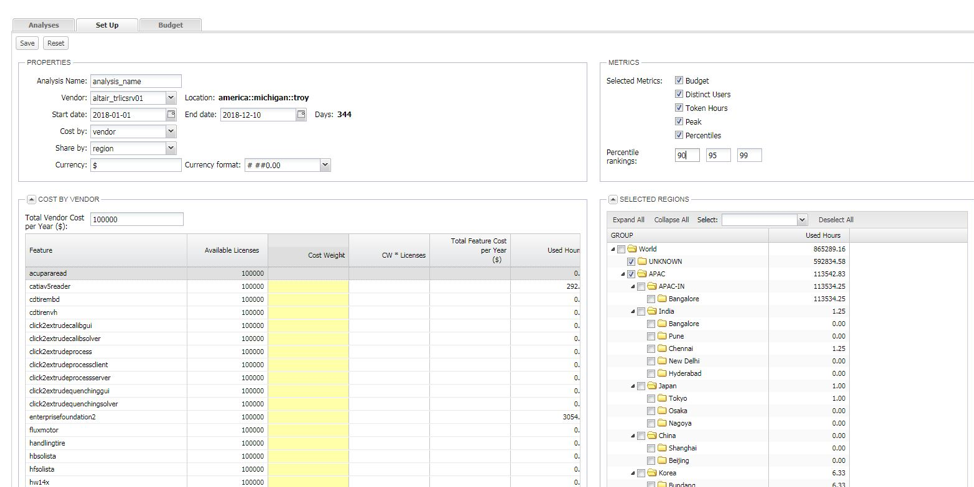
User input
Cost analysis setup allows users to specify the price paid for a given license file containing various software features from a given software supplier. There are three options to specify software costs:
- Total cost associated with a license file: This amount is spread across different software features within the license file without consideration of the price for any software feature.
- Software feature cost distribution using weight factors: Costs are broken down across different software features based on each feature’s relative weight in terms of price per license. If software A costs $200 and software B costs $100, users can specify these relative weights in a normalized scale of choice. For example, this could be specified as a weight of 1 for software A, and a weight of 0.5 for software B. Final cost shares are based on software usage, using different usage metrics to break down costs based on vendor price or particular software features.
- Software feature costs: If the amount paid for every software feature is different and known, it is possible to specify each software feature’s price, which will be spread across departments or regions based on real usage.
Users can identify the departments or regions to be included in the chargeback calculations by selecting from a hierarchical structure.
Usage metrics
Users can select any or all metrics to be used for cost calculations:
- Budget established for each department in terms of licenses requested
- Peak usage
- Distinct users
- Token hours
- Percentile usage of choice (90th, 98th, 99th)
Output
The costing module uses the price paid and one or all of the usage metrics to determine actual amounts that could be charged back to the departments or regions selected in the setup.
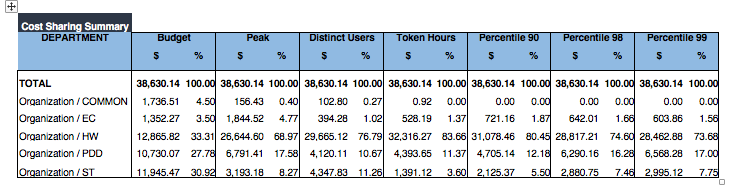
This Excel output can then be modified to apply any additional rules and factors to calculate the final chargeback numbers. This approach guarantees fair cost allocation based on real software license usage data. Budget-based shares do not reflect actual usage. However, it is possible to apply penalty or credit factors based on actual peak usage in the spreadsheet.
The cost analytics module in SAO can greatly simplify annual chargeback calculations. Most of the manual effort is reduced to specifying software costs. This analysis, however, needs to be performed for every software license file.
In the next article, I will describe the use of soft limits that can be set up based on each department’s or region’s budgets for every piece of software, and their role in budget-based cost calculations.
Learn how to optimize your software investment with Altair SAO.
